A few weeks ago I saw a photo on pinterest and loved it! It was a picture of an iPhone but it had a monogram on the “home” button. I traced it back to this blog post by Prep in your Step. Now I decided to do the inverse of what she did with the monogram. I made the monogram the cut out and the boarder the color (she had the monogram be the color). I purchased the sticker from GS Monograms. The ones I used were the half inch vinyl monograms. They were shipped very quick! Six came on a small sheet to easily transfer them:
I cut one out to make it easier to transfer (I highly recommend doing this):
Transferring it on to the button was a little difficult because of the uneven surface. I used a credit card to push it on and peeled the very top of the monogram from the paper before sticking it on. This made it a bit easier. I also put one on my calculator- because it was an even surface it transferred very easily. Here is what is looks like on the phone:
I love the look of lime green against the black! Also, the lime green matches the monogram on my phone case (navy blue trellis, pink circle and lime green monogram). Here are the monograms on the phone and calculator:
They look great! I have a screen protector that goes over my phone which is black where the iPhone is black (top and bottom). This further framed the monogram and it looks great (the picture of both calculator and iPhone has no screen protector. Picture of iPhone only has protector on it before I adjusted it slightly). It seems that you could still use any screen protector over the monogram without trouble. Also, go slow and be sure to line the monogram up on the button. The stickers come it lots of great colors so be sure to check them all out. GS Monograms also makes larger stickers (maybe for a laptop?).
I really love the look of it and how personal it makes the phone. So many people have iPhones so personalizing it is a must!
Which color will you pick?
Stay Fabulous!







3 Responses to Monogram your iPhone!