For the past week or so my biggest mission has been to unsubscribe from nearly every email list (except the essentials) that I am on. I know there are sites that group them into one email or unsubscribe you, but I’m not too keen on handing over my email password to a site. I have to say, after having done it, I absolutely LOVE waking up to only the emails I need to respond to and just a few that I like to get updates from. It makes my day a lot less stressful to see a much smaller number in my email inbox.

1. Before just deleting a bunch of emails, ask yourself if you actually want to receive them or if they are a waste of your time. Act accordingly.
2. Be persistent, there were a few companies that I had to unsubscribe a few times for it to actually take me off the list, while it is annoying, it is much better than receiving 50-100 junk emails every day.
3. Answer your emails as they come in to avoid having any slip through the cracks. If you don’t have time right then to answer it, flag the email or mark it as “unread” again so you remember later.
4. Delete. Archive. Delete. Archive. Once an email has been seen and responded to, get it out of your inbox. I have about 10+ folders on my main email that I file emails away in that I might need later, the rest get deleted.
5. Set a max number of emails you allow yourself to have in your inbox by the end of the day. This will keep you on top of getting through them and keeping it manageable. That being said, don’t stress if you’re a little higher on that number some days, there are only so many hours in a day, and beauty sleep is a real thing people.